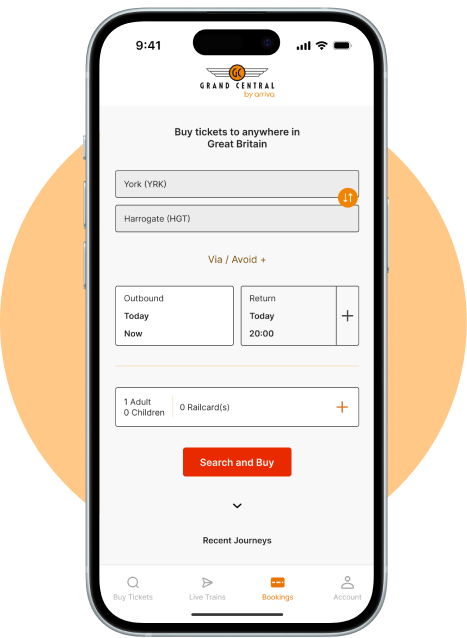Are you heading to the capital? Whether you’re being a tourist for the week or you’re visiting friends for a weekend, you’ll never be bored during a visit to London. For a smooth journey to this iconic city, take a Grand Central train from Eaglescliffe to London King’s Cross. We’ll make sure you enjoy a relaxing journey before you arrive.
To help you plan your trip, we’ve created a guide to planning your trip. This includes everything you need to know, including the latest Eaglescliffe to London King’s Cross train times, how to get a great deal on your fare, and some of the highlights that the capital has to offer.
Route Facts...
DEPARTS:
Eaglescliffe
ARRIVES
London King's Cross
AVG JOURNEY TIME:
2 hours 40 minutes
CHANGES:
Direct
Planning your Eaglescliffe to london journey
How frequent is the Eaglescliffe to London King’s Cross train?
To find the next train service to London, look out for the GC logo when planning your trip.
Our Eaglescliffe to London King’s Cross trains run four times a day on weekdays and Saturdays starting at 07:35. On Sundays, there are four Grand Central trains heading to London, with the first starting at 10:07. These services are subject to change, however, so check ahead before you book.
What is the average journey time on an Eaglescliffe to London King’s Cross train?
If you’re planning your journey, you’ll also need to know how long it’ll take to get from Eaglescliffe to London King’s Cross. Train times into the city take around 2 hours 50 minutes and all of these services are direct. So, you can settle into the journey without worrying about having to change trains and you’ll be there in under three hours, leaving you plenty of time to settle into your accommodation and enjoy the rest of the day in London.
Which ticket do I need for my Eaglescliffe to London King’s Cross train?
Once you know the Eaglescliffe to London King’s Cross train times you want, you can book train tickets. Before you can select the ticket type, you’ll need to know if you’ll be booking a return journey. You’ll need to arrange tickets for both ways if you’re staying in London for a long weekend and Eaglescliffe is your final destination. If London is your last stop, you’ll need a Single ticket.
From there, you can choose your ticket type. We have different types available and the one you choose will be based on details such as when you want to travel and how many people will be in your group.
If you know exactly when you want to travel, Advance fares are the perfect fit as you can book specific trains and reserve your seat. Do you want to be flexible about when you arrive? An Off-peak ticket could be the ticket type you need. These are usually cheaper and valid for travel outside of rush hour, so you can enjoy a quieter journey.
For even more freedom when choosing your travel times, our Anytime train tickets could be just what you’re looking for. If you choose these tickets, you’re not committed to a specific travel time and they’re valid on any Grand Central train.
Should you have any questions about your Eaglescliffe to London King’s Cross train tickets, feel free to get in touch. Our team is on hand to help you book and offer any guidance.
How can I get cheap train tickets from Eaglescliffe to London King’s Cross?
If you are searching for cheap train tickets from Eaglescliffe to London King’s Cross, book ahead where possible. You’re more likely to pay less if you arrange your tickets in advance rather than buy on the day. To bag a cheaper fare, check out the train timetable as soon as you know when you want to travel.
Another way to save is to see if you’re eligible for a Railcard. These could give you access to savings of 1/3 on most rail travel, plus they’re valid for 12 months so you can travel by train for less throughout the year. There’s a range of Railcards available, so it’s worth checking to see if you fit the criteria for one.
What services are available on Grand Central trains?
We want your journey to be as enjoyable as possible. That’s why we offer a whole range of onboard facilities on all Grand Central trains from Eaglescliffe to London King’s Cross.
We know you might get peckish en route to the capital. So, where possible, we offer food and drink from local suppliers. From hot drinks and snacks to sandwiches and muffins, there’s a lot on offer on board.
You can also indulge in the perks of First Class travel. Our standard seating will keep you comfortable, but upgrading to First Class takes things to the next level. Lie back in the reclining seats and use the extra leg room to stretch out.
We also offer free Wi-Fi on our trains as standard. If you need to check your emails ahead of a business meeting or you’re planning what sights to see first, you can do so without worrying about using up data.
Whichever service you choose, you’ll find that each one is designed to enhance your journey.
How do I book tickets for an Eaglescliffe to London King’s Cross train?
We’ve made booking your train tickets from Eaglescliffe to London King’s Cross easy. Start with our journey planner, where you can find the train that you want to travel on. From there, you can let us know your travel information.
As you choose the fare and times that work for you, you’ll be asked how you want to receive your tickets. We can send them to you by post or e-ticket, or you can collect your tickets from the vending machine at the station – they’ll be ready and waiting for you on the day you’re travelling.
During this part of the booking process, you’ll be asked to reserve a seat. Seat reservations are needed on all our trains, so be sure to complete this step.
Next, click the ‘Continue’ button and check your journey details. When you’re sure everything’s correct, you’ll be asked to pay. From there, you’ll be booked onto your train to London.
Explore our other routes to London
Other popular destinations
Before you board
How do I add a train Railcard?
Once you’ve chosen your journey and departure time, you'll find an option below to add a Railcard. Simply select the ‘+’ button and scroll through the list until you find your Railcard to add it to your journey.
Keep in mind that once you select a Railcard, the train fares displayed on the app will automatically reflect the relevant discount. To remove a Railcard, select the ‘x’ next to your initial selection.
How do I book a ticket?
You can book tickets via our website (at the top of this page) or via our Grand Central Rail app (available on Google Play and the App Store)
Can I get a refund on an unused train ticket?
Yes, you can typically get a refund on an unused Grand Central train ticket, but the specific rules and procedures depend on the ticket type and the reason for the refund. Generally, you must return the ticket within 28 days of its expiry date, and you may be subject to an administration fee.
You can only refund tickets purchased through Grand Central.
Advance tickets are non-refundable, unless the service they were valid for is cancelled, disrupted or amended and, as a result, you choose not to travel.
If you have purchased an Off-peak or Anytime ticket from grandcentralrail.com, you can refund your tickets.
Find out more here.
Do you offer travel assistance?
Yes, you can book assistance in advance via Passenger Assistance to ensure a smooth journey.
How can I contact lost property?
If you think you’ve lost something at the station or on one of our trains, please contact the lost property team here.