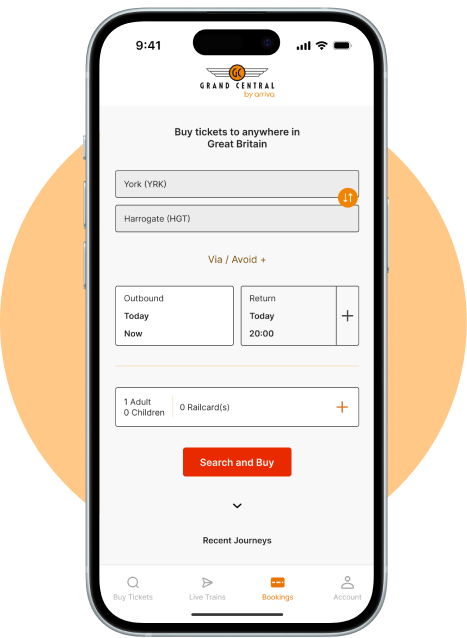The 2025 UK City of Culture, Bradford is a northern city with strong industrial roots and a proud, multicultural heritage. Home to an incredible selection of tantalising curry-restaurants and stunning architecture, Bradford was even named the world’s first UNESCO City of Film in 2009 – beating Los Angeles and Cannes to the title.
The West Yorkshire city boasts a host of places to visit close to Bradford Interchange, including historical and cultural attractions such as St. George’s Hall which can be found a mere minute away, the Bradford Police Museum which can be reached within four short minutes, and Bradford City Hall which can also be found just 4-minutes away.
Looking for a place to stop and whet your whistle after your journey? Java Joe’s is located within a minutes’ walk of the station. Or perhaps you’re keen to take in some of the city’s incredible architecture, in which case, both the City Park Mirror Pool and Fountain and the Wool Exchange – which also doubles up as a wonderful shopping experience – are both a short 5-minute walk away.
Our favourite days out – handy guides and information
Don’t forget to download a copy of our ‘Days out by Rail in Bradford’ to take with you on your next trip!
To view the other handy guides and favourite days out in our series of ‘Days out by Rail’, simply visit any of the following:
- Days out by Rail in Sunderland
- Days out by Rail in York
- Days out by Rail in Halifax
- Days out by Rail in Doncaster
- Days out by Rail in London
Before you board
How do I add a train Railcard?
Once you’ve chosen your journey and departure time, you'll find an option below to add a Railcard. Simply select the ‘+’ button and scroll through the list until you find your Railcard to add it to your journey.
Keep in mind that once you select a Railcard, the train fares displayed on the app will automatically reflect the relevant discount. To remove a Railcard, select the ‘x’ next to your initial selection.
How do I book a ticket?
You can book tickets via our website (at the top of this page) or via our Grand Central Rail app (available on Google Play and the App Store)
Can I get a refund on an unused train ticket?
Yes, you can typically get a refund on an unused Grand Central train ticket, but the specific rules and procedures depend on the ticket type and the reason for the refund. Generally, you must return the ticket within 28 days of its expiry date, and you may be subject to an administration fee.
You can only refund tickets purchased through Grand Central.
Advance tickets are non-refundable, unless the service they were valid for is cancelled, disrupted or amended and, as a result, you choose not to travel.
If you have purchased an Off-peak or Anytime ticket from grandcentralrail.com, you can refund your tickets.
Find out more here.
Do you offer travel assistance?
Yes, you can book assistance in advance via Passenger Assistance to ensure a smooth journey.
How can I contact lost property?
If you think you’ve lost something at the station or on one of our trains, please contact the lost property team here.