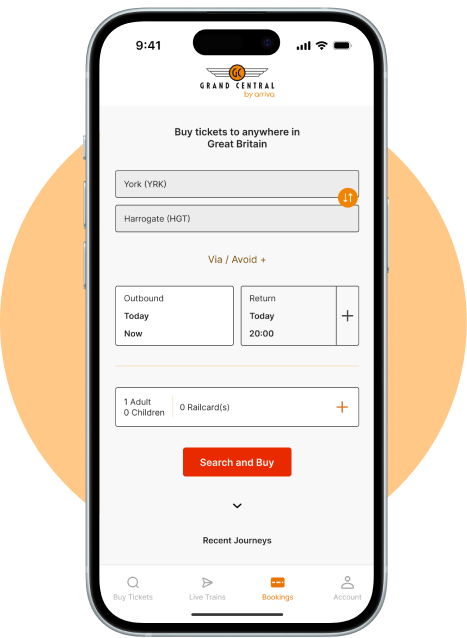If you're having difficulty using the web site, please first check:
- Do you have similar problems on other sites? If so, you may want to discuss the problems with a computer expert.
- Are there any problems with your internet provider (i.e. TalkTalk, ee, Virgin Media etc.)? If you are having trouble with loading of pages, you may want to contact the internet provider and explain the trouble you are having.
- Have you recently installed a new firewall on your PC? Some firewall settings restrict your ability to access certain pages (payment page and others). Adjusting the settings of the system may remove these restrictions.
- Are you using a browser we support (e.g. Firefox, Google Chrome, Safari, Internet Explorer)?
- Have you changed the security or cookie settings on your browser? You may want to restore the security and cookie settings to the factory settings and try again.
If you have run through this quick checklist and you are still having problems then either email the details to our customer support team using the Contact us section or call 0345 603 4852 select option 3, then option 1.
To help us quickly identify the cause of the problem, please provide as much detail as you can. Things that really help us are recording the:.
- Time/date of fault.
- Exact error message displayed on the computer.
- What page did the message occur on (home page, payment page etc.)
- The journey details you entered if the error occurred during the booking process.
- A screen print of the fault. The button for this tool is usually found on the upper right hand side of the keyboard. Click the 'Print Screen' button (sometimes abbreviated 'PrtScn') and then use the paste function (Ctrl + V) in the body of the email, to load the image.
We will send this information onto one of our system support experts who will investigate the problem and respond to you as quickly as possible.