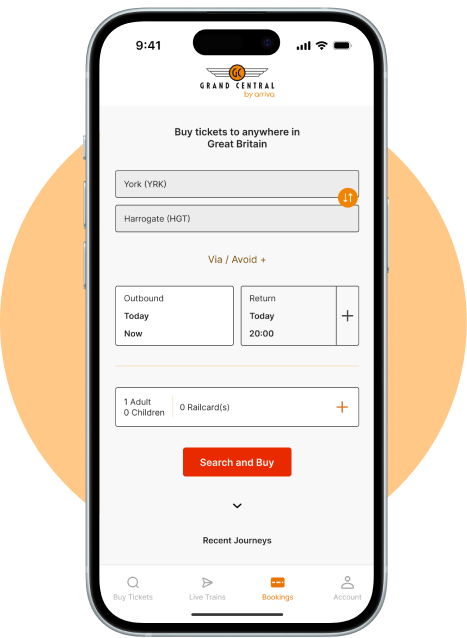On 14th December 2025, our new timetable launched! Here’s what’s improved:
- Quicker journey times on some services on our North East route.
- A more consistent Monday to Saturday timetable.
- Many services will operate in similar slots - such as services departing from London King's Cross on the hour.
- Services will be spaced more evenly throughout the day.
- An earlier Sunderland to London service and a later London to Sunderland service on Sundays.
- More services for Pontefract Monkhill, including Sundays.
- The introduction of Seaham calls on our North East route.
Please download the relevant comparison PDF document below to view a side-by-side comparison of our previous timetable and the new December schedule.
Grand Central Train Timetables
Engineering Works
Scheduled engineering works affecting our timetable can be found on the Disruptions page.
Before you board
How do I add a train Railcard?
Once you’ve chosen your journey and departure time, you'll find an option below to add a Railcard. Simply select the ‘+’ button and scroll through the list until you find your Railcard to add it to your journey.
Keep in mind that once you select a Railcard, the train fares displayed on the app will automatically reflect the relevant discount. To remove a Railcard, select the ‘x’ next to your initial selection.
How do I book a ticket?
You can book tickets via our website (at the top of this page) or via our Grand Central Rail app (available on Google Play and the App Store)
Can I get a refund on an unused train ticket?
Yes, you can typically get a refund on an unused Grand Central train ticket, but the specific rules and procedures depend on the ticket type and the reason for the refund. Generally, you must return the ticket within 28 days of its expiry date, and you may be subject to an administration fee.
You can only refund tickets purchased through Grand Central.
Advance tickets are non-refundable, unless the service they were valid for is cancelled, disrupted or amended and, as a result, you choose not to travel.
If you have purchased an Off-peak or Anytime ticket from grandcentralrail.com, you can refund your tickets.
Find out more here.
Do you offer travel assistance?
Yes, you can book assistance in advance via Passenger Assistance to ensure a smooth journey.
How can I contact lost property?
If you think you’ve lost something at the station or on one of our trains, please contact the lost property team here.